
The Homedia HM631GB (aka Wansview NCM631W) from Light in the Box is an IP Camera with interesting features that deserve a closer look.
First look and installation:
The camera feel well built and a bit bulkier than average.

While many cheaper cameras just come with a USB port nowadays, the connectivity here is more classic and retains the Ethernet port, audio out and detachable Wi-Fi antenna.
The installation procedure consists in plugging the camera to an RJ45 port of the router and locate it on the LAN via its dedicated mobile application.
The default Admin password is 123456.
User Interface:
iSmartViewPro is not the most complete configuration interface but does the job in general. However there are some inconsistencies like the option to include the temperature and humidity in the OSD which is not supported by this model. There also no audio detection in the alarm options and no Onvif settings which luckily can all be set in the Web interface.

 The web interface will not receive a price for its design, but is nevertheless one of the most complete I've seen.
The web interface will not receive a price for its design, but is nevertheless one of the most complete I've seen.It seems to contain the exhaustive collection of the parameters and options you could think of, including multi-zone motion detection, audio detection and even an (rarely useful) IP filtering table.
The launch page offers 2 mysterious choices: Mode 1 and Mode 2.
Mode 1 is in fact the ActiveX plug-in view for IE, and Mode 2 is the Flash Player view for the other browsers.
Video and Audio quality:
Although not exceptional, the video quality is adequate in 1280x720. The audio quality is above average and clean from any interference, which is an asset for the audio detection feature. One good point to note is, while switching between day and night mode was a real struggle for many models I tried, this one did the job perfectly.
Compatibility:
The camera is Onvif compliant and fully functional with HappyTime Onvif Client (PC), and Onvifer (Android), providing HD video, audio, and Pan & Tilt control.
 Once the "Onvif Checking" option is turned off in the web interface, the camera can also be used with
Once the "Onvif Checking" option is turned off in the web interface, the camera can also be used withSynology Surveillance Station 8.0, but without the audio. The blame for that is on Synology and their rather picky Onvif implementation.
Maybe it is caused by the audio format used by this model (AAC), although it is claimed to be supported by SS8. All hope is not lost as the equivalent Wansview NCM631W uses G.711 / G.726, so it must be possible to achieve the same on the Homedia clone.
Video Streaming
The RTSP channel can also be used from streaming video and audio (with VLC for instance)
Of course this channel does not allow the Pan & Tilt control.
rtsp://192.168.1.1:554/live/ch0
Other channels: /ch1 (640x360) and /ch2 (320x180)
More control URLs here.

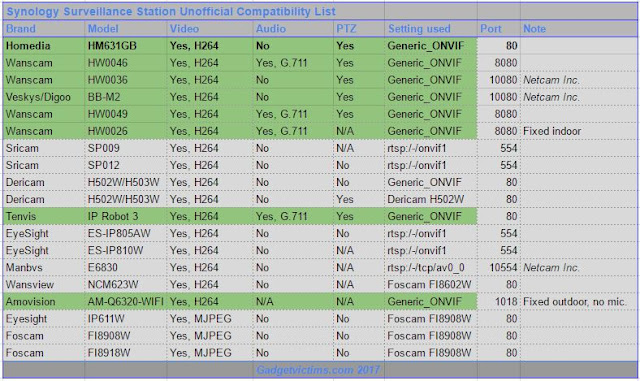
Conclusion
The Homedia HM631GB is a quality product with a complete set of features. While its mobile app could be more polished, the extremely complete web interface offers all the possible options.
The video quality is perfectly adequate for a surveillance device and the audio detection feature can rely on a sensitive and interference-free microphone.
It is fully worth its current price of €39.14 at Light in the Box.
| Thanks to Oscar from Light In The Box for providing this sample. |








No comments:
Post a Comment
Note: Only a member of this blog may post a comment.